If formula in excel
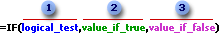
 logical_test: The condition that you want to check.
logical_test: The condition that you want to check.
Logical test can include
For example:EQUALS TO you can check wheter A1=C1, you can change cells as per your requirement.
GREATER THAN If you want to compare 2 values you can use this condition
A1>B3 or B5>100 so on..
LESS THAN
Less than can check values between any 2 A5<100 or H1<10 so on
 value_if_true: The value to return if the condition is True.
value_if_true: The value to return if the condition is True.
This is asks what value you want to see if your logical condition gets True say you put condtion A1>100
and conditions is found true then formula should show YES, then you would enter formula like this. If A1 cell value will be lgrater than 100 YES result will be displayed in formula cell. Where we have entered the formula.
=if(A1>100,"YES","NO")
Note All text values needs to be inside double quotation.
 value_if_false: The value to return if the condition is False.
value_if_false: The value to return if the condition is False.
Noticed above in formula I entered NO inside quotation marks that will reflect in formula cell if my logical condition will gets fall means if A1 cell value will be less than 100. Than formula will show a NO. Remember quotation marks given in formula will not reflect in formula results.
Lets, start with story before knowing how to use if formula. Once a team member came to me asking for help into excel. He explained me that he got a task from his boss Which he needs to complete by end of the day. he told me he got an excel sheet which got around 8000 records. And he has to identify some records based on some conditions. I told him easy you can use some conditional formulas basis on your requirement. But he told me has already tried but to no use. He doesn't know how to use conditional formulas in excel. So I went ahead and helped him in identifing those recorda mostly I used If formula. He told me his requirement basis on which I used IF formula in excel, and Identified those records whithin minutes. So now if one of you don't face this type of situation I have explained IF formula below.
In Microsoft Excel, IF Statements (function) can be very useful for evaluating conditions (both Mathematical as well as Logical) and giving an output based on it.
In Microsoft Excel, IF Statements (function) can be very useful for evaluating conditions (both Mathematical as well as Logical) and giving an output based on it.
It checks whether a condition is met, returns one value if True and another value if False”.
IF function uses the following arguments.
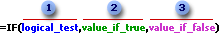
Formula that uses the IF function
 logical_test: The condition that you want to check.
logical_test: The condition that you want to check.Logical test can include
For example:EQUALS TO you can check wheter A1=C1, you can change cells as per your requirement.
GREATER THAN If you want to compare 2 values you can use this condition
A1>B3 or B5>100 so on..
LESS THAN
Less than can check values between any 2 A5<100 or H1<10 so on
 value_if_true: The value to return if the condition is True.
value_if_true: The value to return if the condition is True.This is asks what value you want to see if your logical condition gets True say you put condtion A1>100
and conditions is found true then formula should show YES, then you would enter formula like this. If A1 cell value will be lgrater than 100 YES result will be displayed in formula cell. Where we have entered the formula.
=if(A1>100,"YES","NO")
Note All text values needs to be inside double quotation.
 value_if_false: The value to return if the condition is False.
value_if_false: The value to return if the condition is False.Noticed above in formula I entered NO inside quotation marks that will reflect in formula cell if my logical condition will gets fall means if A1 cell value will be less than 100. Than formula will show a NO. Remember quotation marks given in formula will not reflect in formula results.
Multiple If Statement can be used to check many conditions.
Links useful to learn Excel if formula


No comments:
Post a Comment